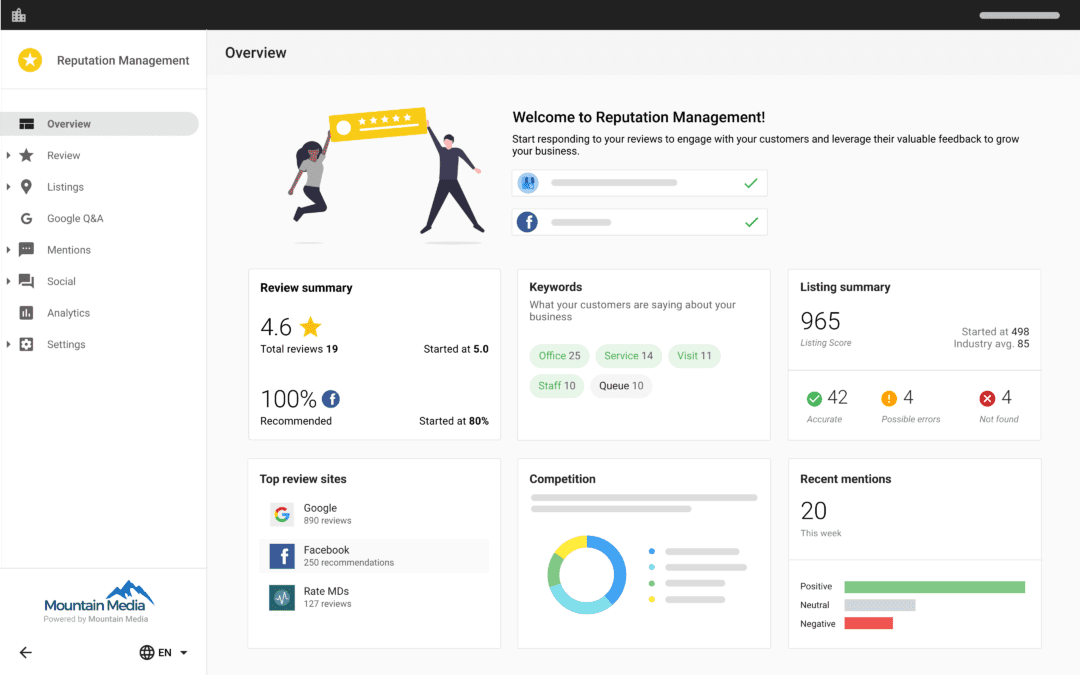What is Reputation Management?
Simply put, reputation management managing how your company appears online in searches and reviews.
Search engine platforms put a lot of their ranking weight behind listing accuracy and reviews. The more (good) reviews, the better.
Which means that you need to make it a top priority to get reviews from your customers. Staying relevant on search engines like Google means that you’re more likely to retain existing customers while attracting new ones.
Want to know what 4M Process can do you for you? Click here to find out.
Video Overview
The video provides an overview of Reputation Management Express, a tool for managing and improving online reputation. It explains the key features and functions of the dashboard:
1. Overview Page: – This is the landing page that offers a quick look at your business’s online reputation. – It includes a review summary, displaying your current star rating. – The Insights card highlights keywords used most frequently in online reviews. – It’s crucial to connect your Facebook and Google My Business accounts to pull in data, including online reviews.
2. Reviews Tab: – Online customer reviews significantly impact your business’s reputation and bottom line. – You can monitor reviews from Google and Facebook, with the option to upgrade to PRO for more sources. – The page displays your average aggregate rating and allows you to compare it to the industry average. – The top keyword section identifies trending keywords in your reviews, categorized as positive (green) or negative (red). – Responding to reviews, both positive and negative, is emphasized as a marketing opportunity. – The tool provides recommended response templates for easy, quick replies.
3. Review Display Widget Sub Tab: – This feature allows you to set up a review display widget on your website to showcase your best reviews from Facebook and Google. – You can customize and embed the widget easily.
4. Statistics Tab: – Provides insights into your business reviews over time. – Allows you to track changes in sentiment for specific keywords and view related customer feedback. – Helps you understand what customers love about your business and areas for improvement.
5. Listings: – Allows monitoring of your business listings on Google My Business and Facebook. – Upgrading to PRO enables monitoring of additional listings. – Ensures accurate and trustworthy business information across various listing sources.
6. Settings Tab: – Enables configuration of settings, including connecting Facebook and Google My Business accounts. – Allows customization of review response templates for PRO users.
Pro Features
7. Citations (PRO feature): – Displays smaller and hyperlocal industry-specific sites listing your business’s name and phone number. – Ensures the accuracy and trustworthiness of your business information.
8. Listing Statistics (PRO feature): – Provides an overview of listing accuracy over time. – Offers monitoring of multiple listing sources for PRO users.
9. Competition Tab (PRO feature): – Monitors your business’s presence on search engines and compares it with competitors. – Helps you benchmark your social media audience against competitors to assess your online visibility.
10. Mentions Tab (PRO feature): – Allows you to discover what people are saying about your business or industry across the web.
11. Social Tab (PRO feature): – Monitors likes and followers over time on social media platforms.
The video emphasizes the importance of managing online reputation, responding to reviews, and utilizing the tool’s features for a better online presence. It encourages users to upgrade to PRO for additional functionalities.
View on YouTube.